Day 2 Pulumi In Projects
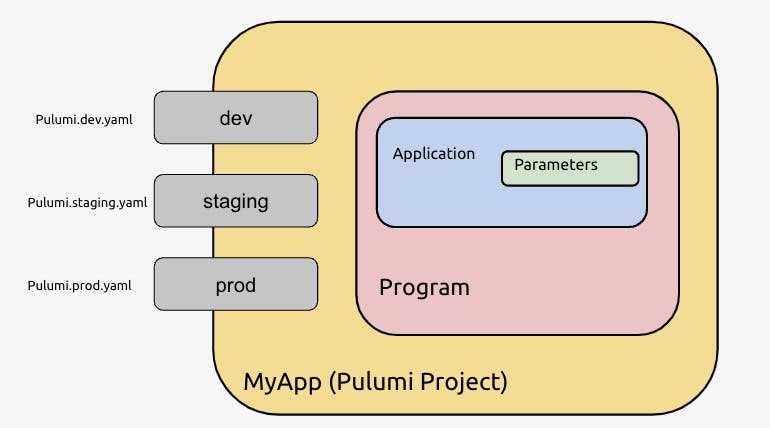
Why do we use projects?
We can think of pulumi Projects as a kind of repository for our pulumi source code, at a high level; we can see how this encapsulates all other things in the pulumi-projects In our YAML file we can specify a binary to be executed from here.
We can also call the runtime from here. dotnet, go, nodejs; we can add settings in our stack files needed for our stacks. from dev, prod, stagging ie Pulumi.dev.yml
What are Projects consist of?
The Pulumi.yaml project file specifies metadata about your projects, such as the project name, applicable runtime for your program, and other higher-level information.
What are stack files?
We will touch on stack file a little here but we will be diving deeper in day-3; stacks that are created in a project will have a file named Pulumi.<stackname>.yaml that contains the configuration specific to this stack. This file typically resides in the root of the project directory.
For stacks that are actively developed by multiple members of a team aka (Friends), the recommended practice is to check them into source control as a means of collaboration and the source of truth for your stack. Since secret values can be encrypted, it is safe to check in these stack settings into a repo given that you have the --secret flag while using the config set command.
pulumi config set aws:region us-west-2 --secret
What can Projects and Stacks enable us to do?
Using Projects and Stacks can empower us to have the main repo for our pulumi code with (state), add having Stacks makes it possible to easily differ certain args from the environment ie prod, dev to staging.
Questions
- Why do we use projects?
- How are Projects used?
- How are Stack files used?
- What can Projects and Stacks enable us to do?
Lab
- Install Pulumi on your system. Download and Install | Pulumi
- Create a new directory,
myPulumiProject- on macOS or windows, Linux
- Use the
PulumicommandPulumi new- Use one of the following examples. `
pulumi new aws-csharppulumi new aws-pythonpulumi new aws-typescriptpulumi new azure-csharppulumi new azure-pythonpulumi new azure-typescript
- Use one of the following examples. `
- Now that we have the project we can review all of this together with the code that we are seeing in our project.
Summary
- We can think of pulumi Projects as a kind of repository for our pulumi source code, at a high level; we can see how this encapsulates all other things in the pulumi-projects In our YAML file we can specify a binary to be executed from here.
Remember documentation is your friend, so don't be scared to get your hands dirty!
The last one is a ☝️ good resource for the pulumi-projects good overview and resource to bookmark when it comes to learning about them.
We will dive into stacks on day-3 and go into more detail regarding them. Happy coding my friends! 😊

